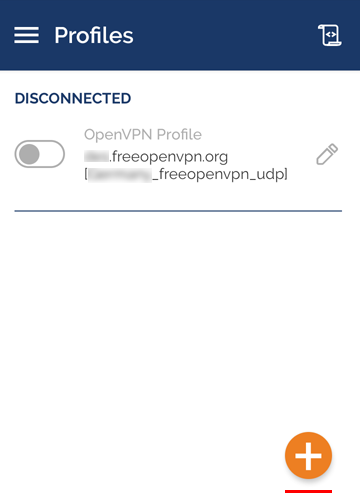Topic: Detailed instructions for installing the OpenVPN client on Android OS
1. Install and open OpenVPN Connect application from Google Play.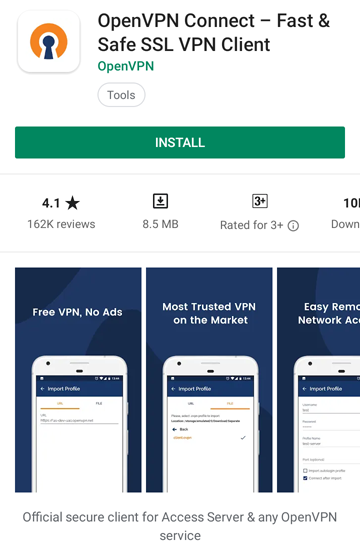
2. After first opening, AGREE with the terms of given policies.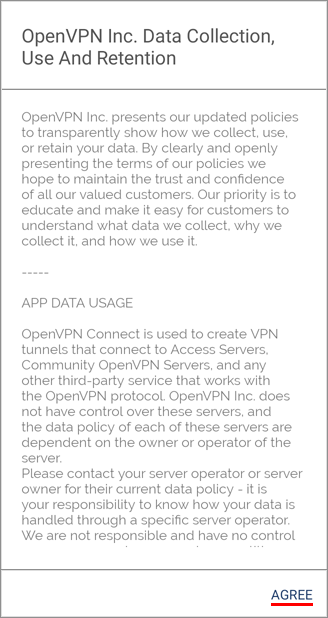
3. Select FILE for importing configuration file.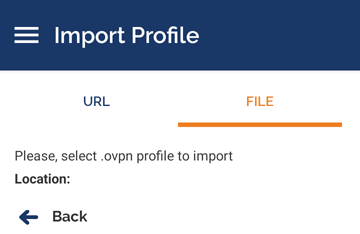
4. ALLOW access to the files to the application.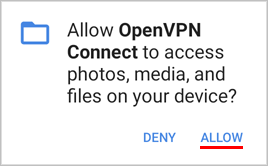
5. Select predownloaded and needed configuration file and click IMPORT.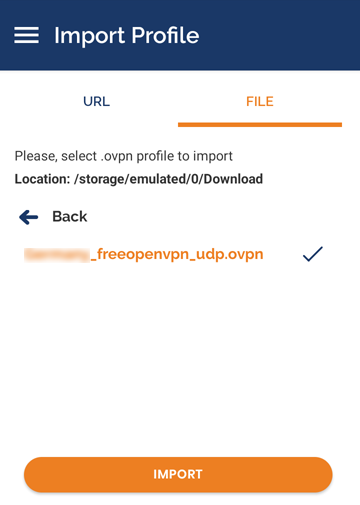
6. Write freeopenvpn for Username and click ADD.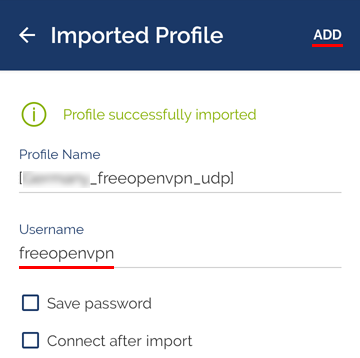
7. To connect to the free VPN server click Turn on button.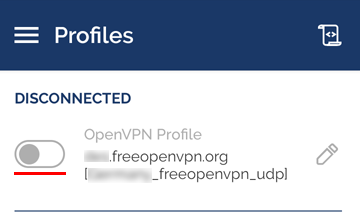
8. Enter Password from the page of chosen server and click OK.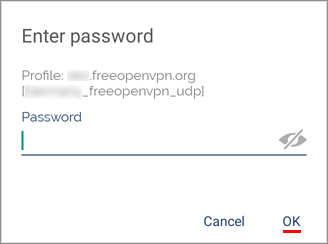
9. To allow the application to connect to VPNs network, click OK.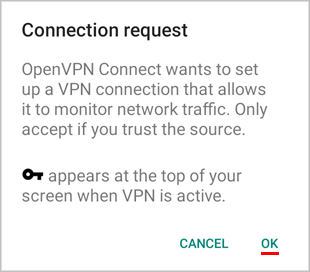
10. After successfull connection to the VPN server you will see its statistics and status CONNECTED. To disconnect, click Turn off button.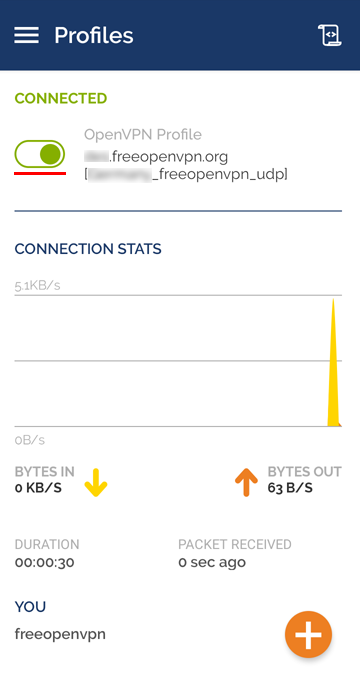
11. After it, click OK.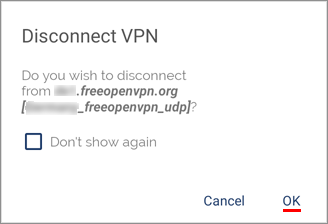
P.S. For future import of configuration files click button with «+».